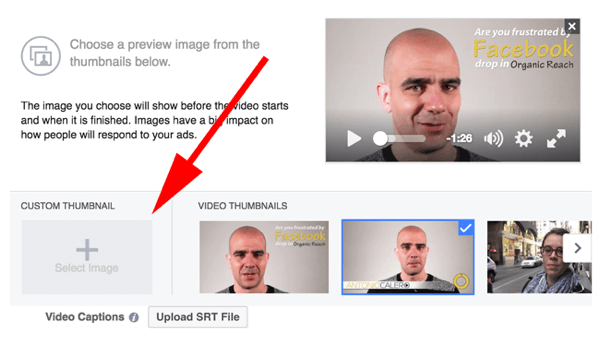As Facebook’s platform generates more and more traffic and brands increasingly flock to video ads to attract consumer’s attention, the ability to capture people’s attention and generate engagement is becoming harder and harder.
How do you put together compelling videos that will attract attention, drive engagement and generate more leads for your business? That is the million-dollar question, so with this in mind, today we’d like to share with you nine best practices to make with your Facebook Video ads.
Don’t Lose the Audience: Get to the Point!
One of the biggest pitfalls brands fall into with their video ad campaigns is trying to produce “the perfect” intro to their video.
This is a terrible practice. If you think about it, this should make sense. When you are scrolling through Facebook and click on an Ad, do you wait around for an ad to get to the point? Of course you don’t. You get bored and then move on.
So when you create your video, you need to get right to the interesting, relevant points you want to convey, straight from the get-go. You literally have only a few seconds to grab a user’s attention and convince them to watch more of your video.
Getting your message out as soon as possible in your video ensures people don’t click away before they are able to learn what your ad is all about.
Keep Your Videos Short and Engaging
So if we can all agree that people lose interest quickly when looking at Facebook video ads, the question becomes what is the ideal length of a Facebook video for your ad?
For your in-stream ads (video ads placed before, during or after video content), facebook suggests a length of 5-15 seconds.
For your standalone ads in the news feed, Facebook recommends creating ads that are 15 seconds or shorter. Shorter videos have higher completion rates, which means you have a better chance of a prospect absorbing the entire message you wish to get across.
Snackable (video that is 10 seconds or less) video content is becoming increasingly popular in mobile advertising. Facebook is seeing higher metrics on videos this length, across the board.
The Position Of Your Branding Is Important
/cdn.vox-cdn.com/uploads/chorus_image/image/53845259/Collection_Adidas.0.png)
With short videos being your goal for your Facebook Video ads, it’s important to remember that while you want to get to the point of your video right away, you also want to promote your brand quickly as well.
Mention your brand in the first few seconds of your video ad. You can do this through the voice over, or by displaying your brand’s logo on the screen.
Facebook did some research and found that consumers were 23% more likely to remember which brand made a video ad if the brand was featured in the first three seconds, compared to ads where the brand wasn’t explicitly shown in the video.
Optimize Your Ad Copy
In order to get people to stop and actually watch your video ad, the first thing that often engages a user is the title of your ad and the descriptive ad copy that gives the user a good idea of what the video is all about.

You want your title to be catchy and you want your text to succinctly tell the user what to expect in the video.
Additionally, since most brands run video ads with the Brand Promotion goal, it’s also important to remember to try and work relevant keywords into your ad. Facebook’s targeting algorithms will look for these to determine what users would be best to show your video ad to.
Remember That Video Ads Are Muted By Default — Add Subtitles
The majority of Facebook users access Facebook on their mobile devices. While video ads are muted by default and allow the user to turn the volume on, should they wish, many times users are in a spot (e.g. on the train) where turning a video’s sound on would not be appropriate.
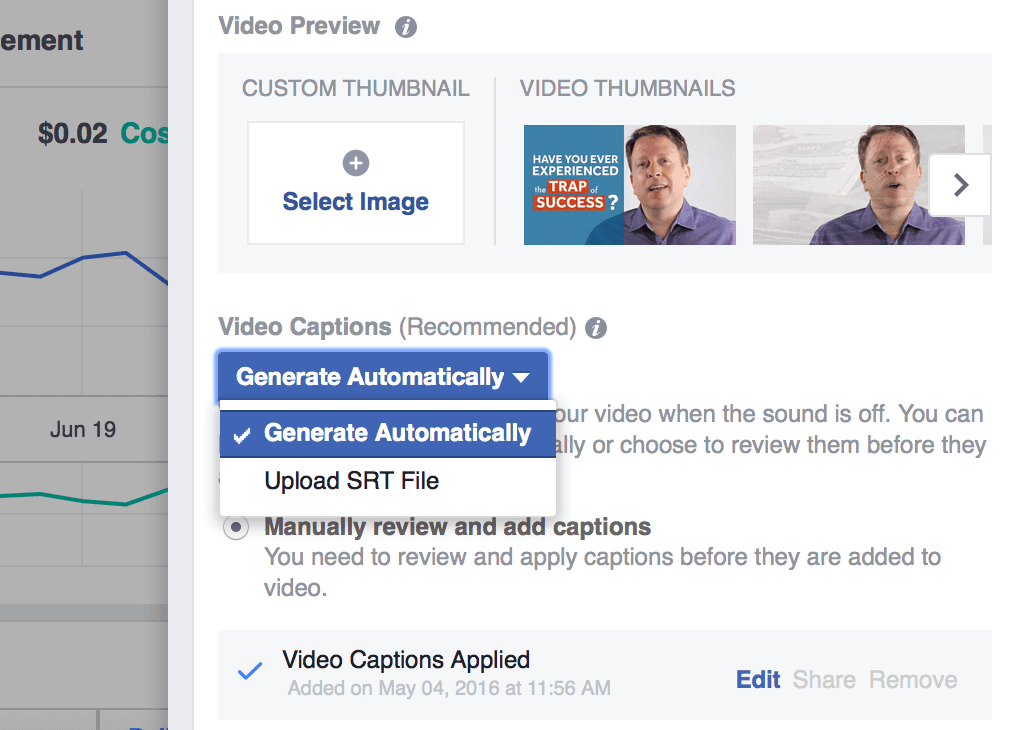
As a result, you need to prepare your video with this in mind.
It is extremely important that you make sure your video flows well and tells the story you want it to tell, should a user never turn on the video sound. Even more, you should always use Facebook’s free, easy caption tool to add captions to your video to ensure it’s even easier for someone to understand what your video is all about.
According to Facebook, videos with subtitles enjoy increased view times that are 12% greater than videos that do not have subtitles.
Position Your CTA’s Correctly
One f the most important things in any ad campaign is that there is always a next step. With Facebook Video Ads, the problem becomes getting your audience to actually see the call to action that details the next steps.
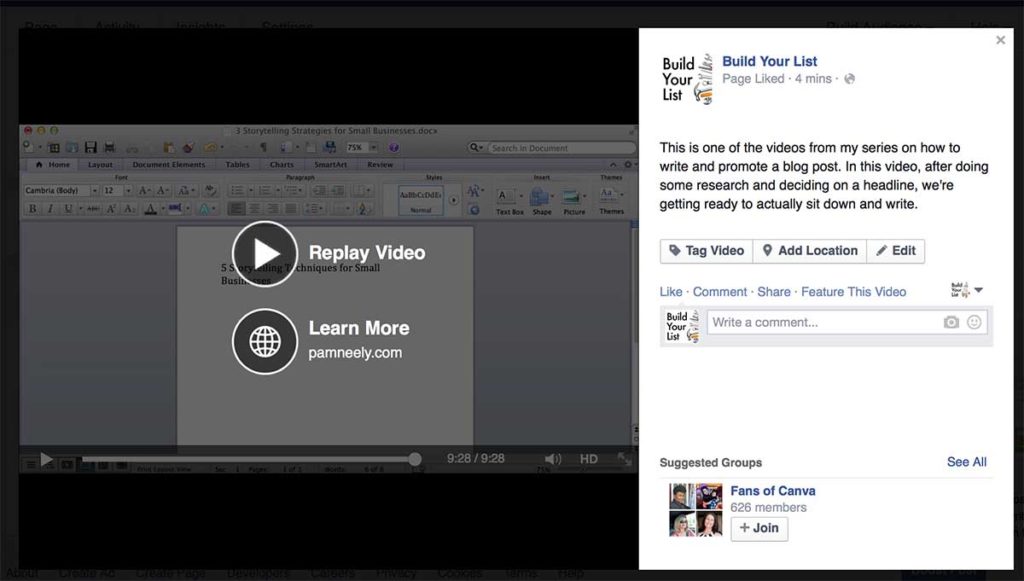
While it might be logical for some marketing vehicles, such as a blog post, to put your CTA at the end of the marketing piece, you do not want to do this with your video ads.
If you want users to take a specific action, the best place to put your call to action is actually in the middle of your video.
Why not the beginning of the video, you ask? It’s simple. Remember, you need to grab the user’s attention to get them to keep watching your video.
The beginning of the video needs to catch your audience’s attention, present your brand and get them interested in what your video is going to offer. After you’ve successfully done that, you can then present your CTA.
Always Think Mobile First
As we mentioned earlier, the majority of Facebook users access Facebook from a mobile device. 65% of all video views come from Mobile users. Because of this, making a video that is designed specifically for mobile devices is critical.
Every time you create a video ad on Facebook, you should think about how the mobile user will experience it.
Will it be viewable on a smaller screen? Will it appeal to someone that may be quickly watching a video or two while they are waiting in line at Starbucks, for instance? Does it make sense with the sound turned off? These are all things you need to consider.
Always Upload Your Videos To Facebook
It probably goes without saying at this point, but anytime you are going to do video ads, you have to upload them natively to Facebook.
If you are sharing videos from your Youtube channel in lieu of uploading them to Facebook, they actually will not have nearly the impact they do on Facebook’s native video platform.
In addition to the increased reactions, comments, and shares that come with Facebook native video ads, you’ll also be able to target, optimize, and analyze your ad through Business Manager with far more precision since Facebook will be able to recognize and process your video content natively.
Pick An Eye-Catching Video Thumbnail
Facebook, by default, has auto-play turned on for video ads. This is a feature that annoys many users though, so they turn that feature off in their account settings.
As a result, you need to consider what type of video thumbnail will be deemed interesting to your prospective lead.
When choosing your thumbnail, while you want it to be eye-catching, it’s important that you pick that is relevant to what the video is about to promote consistency and keep your prospect engaged with the video once they click play.
Facebook does give you a list of potential thumbnails for your video from screen grabs during the upload process, but it’s important you take the time to pick your own custom thumbnail.
When setting up your thumbnail, keep in mind the same rules apply to the text on the image that apply to still image ads. So if you have more than 20% of the photo covered with text, you will either experience reduced delivery of your ad, or it will be disapproved altogether.
Facebook Video Ads Are a Must For Your Brand
Facebook video ads are highly effective at grabbing attention in the busy landscape the social media platform has become.
Use these best practices we’ve shared today to optimize your video advertising, generate more engagement and ultimately more leads in your pipeline than you ever thought possible.
What Are You Doing to Improve Your Facebook Video Ad Strategy?
Have you started using Facebook’s video ads yet? If not, let us know in your comments below and we’ll see how we can get you up and running with videos using Raw Shorts.