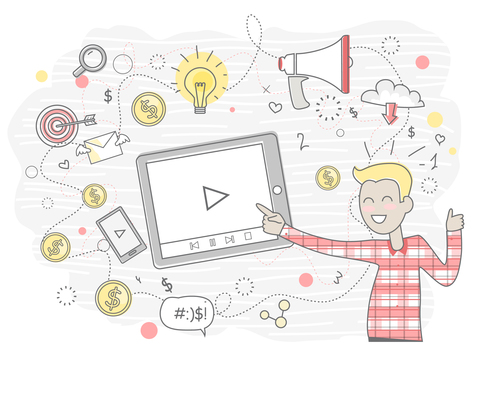We’ve talked before about the Different Types of Explainer Videos. Now let’s take a closer look at choosing graphics and artwork to deliver your message like a pro.
The graphics and artwork for your animated video consist of three main elements:
- Color
- Typeface
- Image Style
Main Element #1 – Color
The color palette you choose for your video is the first step to creating a polished piece. Colors should obviously support your brand, but that doesn’t mean that if your logo happens to be yellow and blue that the entire video should be yellow and blue. Use a palette that respects your brand and feels like it’s a part of the overall look and feel, but still gives you the flexibility to introduce other hues into your story.
Also keep in mind your audience and your product, and what palette will support those two elements. For example, if you’re trying to sell life insurance to Baby Boomers, a color palette of neon pink and orange will feel like a total disconnect. A video in shades of elegant greys and stately blues would be far more appropriate and would work to support, rather than conflict with, the message.
Main Element #2 – Typeface
The typeface (sometimes also called the font) is another area where you have some choices to make. Without getting too complicated, there are two basic types of fonts – serif and sans serif. In the simplest terms, a serif font is a font with small decorative flourishes on the end of some of the strokes (e.g. Times New Roman), where a sans serif font doesn’t have these (e.g. Arial). In general, serif fonts are considered more traditional, conservative, and elegant, whereas sans serif fonts are typically seen as more modern, clean, and fresh. Just like with the color palette, consider both your audience and your product/service when selecting your typeface and make sure there’s a good fit.
Main Element #3 – Image Style
Images can run the gamut from photography and illustration, to graphics, shapes, and more. Selecting which style is the most appropriate depends on your audience and what you’re trying to sell. Should you use humorous and relatable cartoon characters or slightly more general conceptual characters? Is your product or service best represented by photo-realistic images and photography? Or can it be simplified into illustration and graphics? As with color and typeface, the most important thing when selecting an image style is to ensure that it supports the overall tone of your video and the message you’re trying to send.
What are the key takeaways? Remember that colors, fonts, and image style can help capture the attention of your audience by using artwork that helps them identify and relate with the characters and the story. These same elements (along with an appropriate soundtrack) can infuse the full spectrum of emotion into your message – happiness, surprise, sadness, anger, joy, whatever it is that you want to convey. Finally, be sure your artwork enhances (and doesn’t distract from) your message; the star of the show is the story you’re trying to tell, not the fancy graphics on the screen.
Need help getting started? Raw Shorts offers quick and easy software to create your own explainer videos. Get started today at rawshorts.com.